eAssessments are materials found in Benchmark Universe Library subscriptions. You can find eAssessments by selecting the My Library or subscribed library tiles on the Dashboard, and/or the Library drop-down list. The way assessments are accessed may vary based on the type of subscription(s) you have. Each library has a unique set of filters that you can use to find the assessments that meet your assignment criteria.

|
Benchmark Universe libraries contain various types of materials, including or excluding assessments. Some libraries may only contain assessments. |
From the dashboard
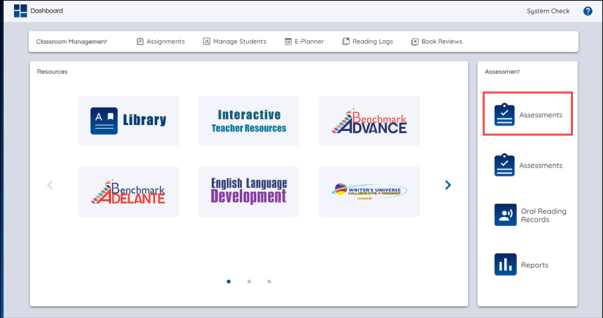
- Select Assessments on the Dashboard.
- Scroll through the materials to find assessments or use the filter buttons to reduce the materials displayed.
- Select an assessment.
From the Library drop-down list
You can access your subscribed libraries from the Library drop-down list instead of going back to the Dashboard.
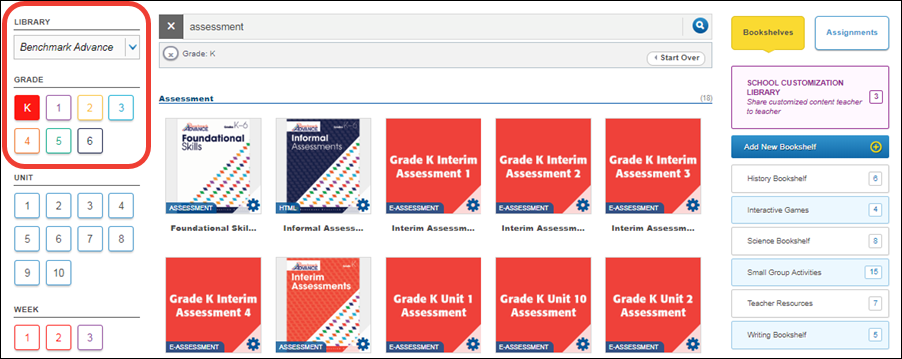
- Click the Library drop-down list arrow at the top left of the Library page.
- Select a library from the drop-down list; for example, Benchmark Advance.
- Select the appropriate filters on the Filters panel; for example, Grade.
- Scroll through the materials to find assessments or use the filter buttons to reduce the materials displayed.

|
Type the keyword "Assessment" into the Search bar to find assessments. The thumbnail images have an Assessment label that identifies the material in your filtered or search results. |
See About My Library for more information.
